How to apply for an LTOPF (License To Own and Possess Firearm)
In this post, we’ll show you how to apply for an LTOPF without the need for any fixers or no-appearance applications
Obtaining an LTOPF (License to Own and Possess Firearm) may be more challenging than acquiring a Driver’s License, but it is certainly achievable, while it might not allow you to carry your firearm outside in public without a PTCFOR (Permit To Carry Firearms Outside Residence) but it does permit legal ownership, purchase, and inheritance of firearms.
Requirements
The following is a list of Documents we would need.
- Application Form[*] Click to Download
- National Police Clearance[*]
- Certificate of Gun Safety and Responsible Gun Ownership Seminar administered by the PNP[*]
- Proof of Income or Pay Slip or Other documents that may prove source of income[*]
- NSO Birth Certificate or Passport or DFA Certificate of Filipino Citizenship[*]
- Proof of billing in the name of the applicant or in the name of the spouse with Marriage Contract[*]
- Gun Club Certificate[*]
- One (1) Valid Government ID[*]
- Affidavit of Undertaking[**]
- Other Supporting Document
[*] Required
[**] Required, if you select Ten (10) years expiration instead of Five (5).
Registration
First, we will need to sign up for a feo-systems account, Ensure that you have an active email address and remember your login credentials, as you will need this account for not only your LTOPF renewal but also for registering, renewing, and purchasing firearms in the future.
Second, we will need to secure a PNP Clearance account, which is necessary for obtaining your National Police Clearance. If you do not have a valid passport, you will also need to obtain your birth certificate from the Philippine Statistics Authority (PSA).
Third, locate an accredited gun club for your Gun Safety seminar. The best way to do this is to reach out to a nearby gun club and inquire if they are authorized to issue a Gun Safety Certificate for LTOPF application.
For assistance in acquiring a National Police Clearance, finding accredited Gun Clubs for GSS, and obtaining a copy of your birth certificate, please refer to the corresponding resources provided.
Choosing a License Type
The license type would determine how many firearms you can register.
- Type 1 – Maximum of two (2) registered firearms
- Type 2 – Maximum of five (5) registered firearms
- Type 3 – Maximum ten (10) registered firearms
- Type 4 – Maximum of fifteen (15) registered firearms
- Type 5 — More than fifteen (15) registered firearms
Choosing a Processing Office
Selecting the right Processing Branch for your LTOPF application is crucial as this is where you will submit your paperwork and receive your LTOPF card. It’s important to research and choose the branch that is most convenient for you, rather than simply selecting one based on your region. For example, if you live in Region 4A but are closer to Pasay, it may be more beneficial for you to choose the SATO SM MOA Processing Office in Pasay, rather than the RCSU 4A office. Make sure to carefully consider proximity and convenience when selecting your Processing Branch.
| Processing Office/Branch | Address |
| FEO | Camp Rafael Crame |
| RCSU NCR | Camp Bagong Diwa, Bicutan, Taguig City |
| RCSU 1 | Camp Diego Silang Carlatan, San Fernando City, La Union |
| RCSU 2 | Camp Marcelo Aduru, Tuguegarao City |
| RCSU 3 | Camp Julian Olivas, San Fernando City Pampanga |
| RSCU 4A | Camp Vicente Lim, Calamba City, Laguna |
| RCSU 4B | Camp Efigenio Navarro, Calapan City, Mindoro |
| RCSU 5 | Camp Simeon Ola, Legazpi City, Albay |
| RCSU 6 | Camp Martin Teofilo Delgado, Fort San Pedro Iloilo City |
| RCSU 7 | Camp Sergio Osmeña Sr. Annex, Cebu City |
| RCSU 8 | Camp Ruperto Kangleon, Palo, Leyte |
| RCSU 9 | Camp Eduardo Batalla, JRT Lim Blvd., Zamboanga City |
| RCSU 10 | Camp Vincente Alagar, Cagayan de Oro City |
| RCSU 11 | Camp Quintin Merecido, Buhangin, Davao City |
| RCSU 12 | Camp Fermin Lira Jr. General Santos City |
| RCSU 13 | Camp Rafael Rodriguez, Libertad, Butuan City |
| RCSU Cordillera | Camp Bado Dangwa, La Trinidad Benguet |
| RCSU BAR | Camp Salipada Pendatun, Parang, Maguindanao |
| SATO MPD | MPD Compund, UN Ave., Ermita, Manila |
| SATO SM MOA | Goverment Service Express, 2nd floor North Parking Blkdg, SM Mall of Asia |
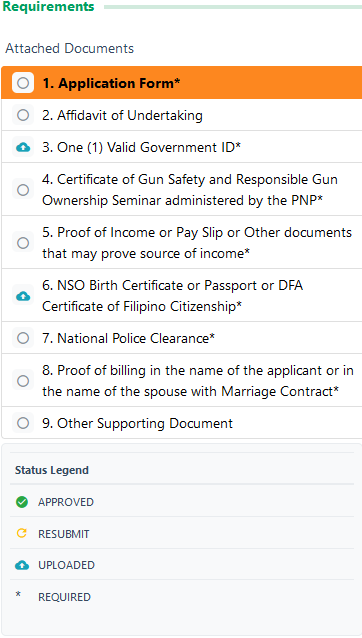
Once you uploaded all your requirements you can now get your Neuro Exam and Drug test
Drug test & Neuro Examination
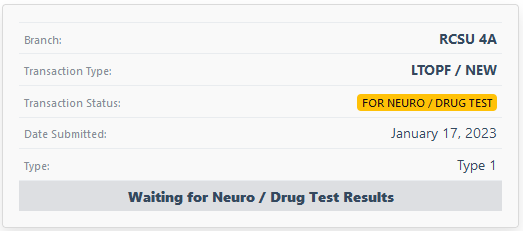
You can get your Neuro Exam and Drug test at any Processing Office/Branch, but visiting the RCSU you selected is recommended. The RCSU is where you will submit your requirements and receive your LTOPF card.
Example: The RCSU I have selected is RCSU 4A in Calamba, but I took my drug test and neuro exam in SATO SM MOA in Pasay.
What to bring for your Neuro exam and Drug Test:
- Valid Government I.D.
- 2×2 Picture
- Ballpen
- Pencil
- P 1,200 (P 900 for Neuro Exam, P 300 for Drug Test)
Tips to pass your Neuro Exam:
- Answer truthfully and just be yourself.
- Avoid getting called out, don’t use your phone during the exam, and avoid talking.
- Read the instruction carefully.
When to expect your Results
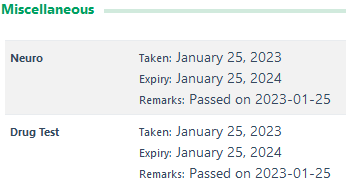
You can expect to see the results of your Neuro Exam and Drug test whether you pass or fail on your FEO account, it would take roughly around 3-4 hours for your drug test, and your neuro would take about 5-7 days.
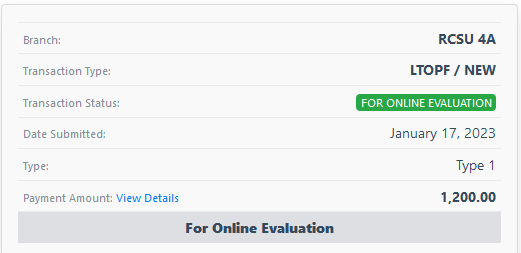
Approval
After passing your Drug Test and Neuro, your status will change to “For Online Evaluation.” Within 2-5 weeks, your transaction status will update to “FOR CLFD Approval,” followed by “For ACFEO Approval,” “For CFEO Approval,” and “For Actual Evaluation.” it all depends on how many applicants can the FEO process.
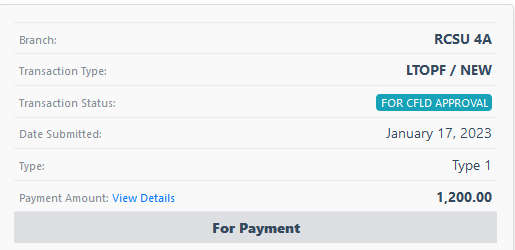
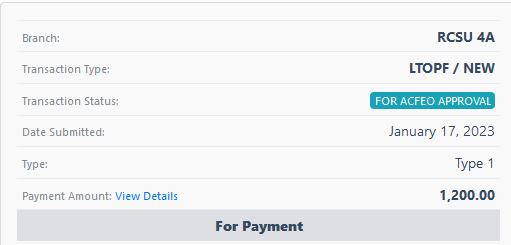
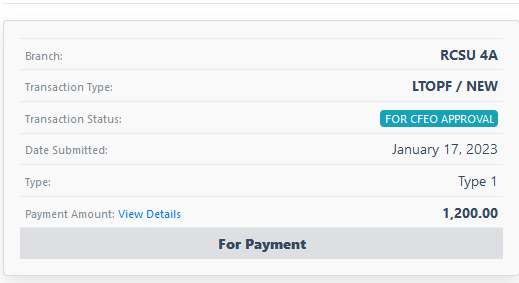
Once your application is approved, your status will change to “For Payment” and you will be provided with a reference number. From there, you can proceed to make your payment and schedule an appointment to complete the process.
Payment
You can choose from a number of different online payment methods such as: GCash, PayMaya, GrabPay, ShoppeePay.
Make sure to print a copy of your online payment for submission.
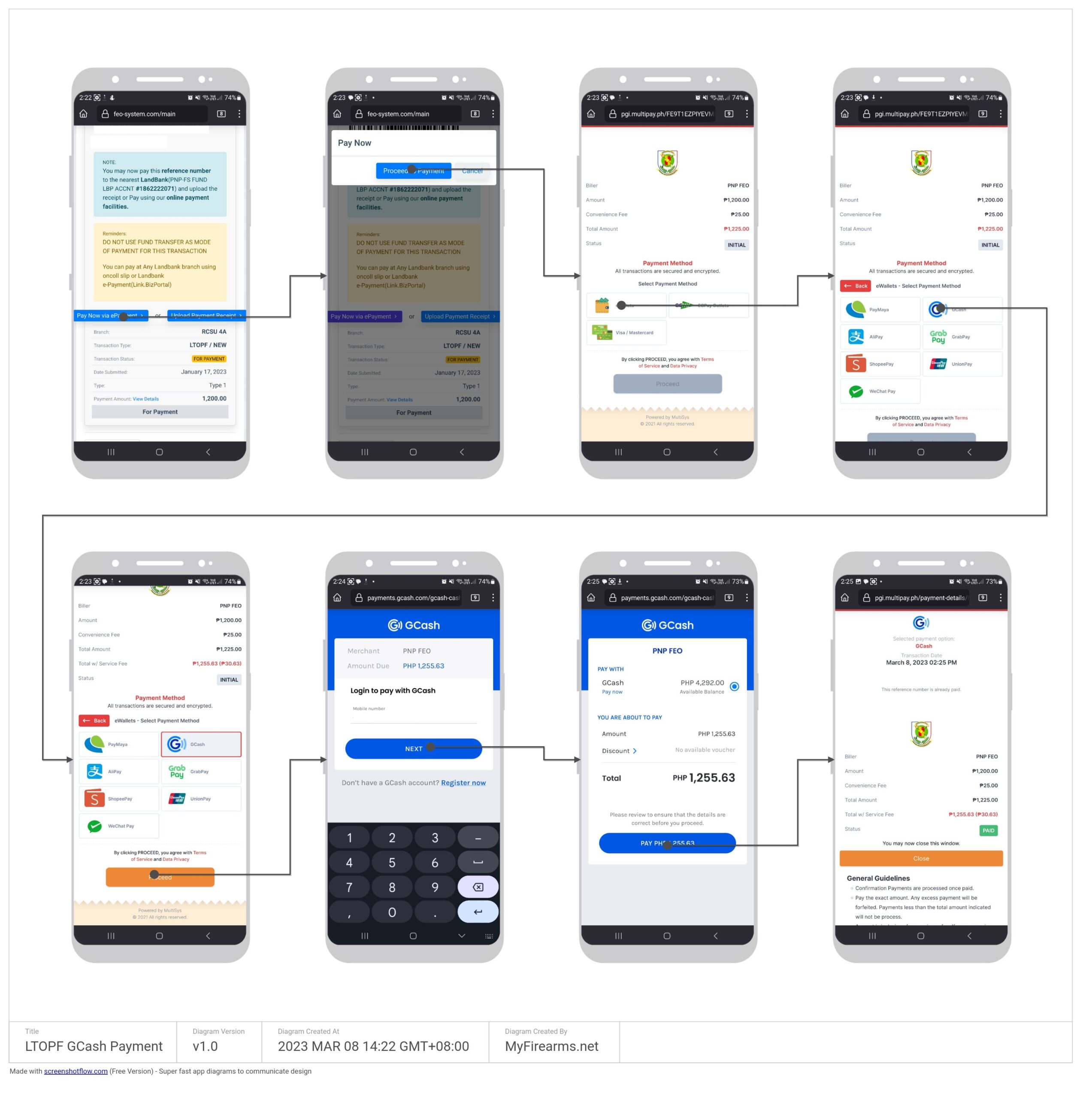
If paying via LandBank Make sure that the reference number is correct before paying, upon paying you will need to upload your proof of payment.
For Printing/Release
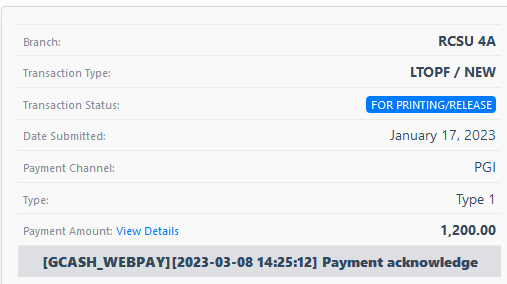
Congratulations, when your Transaction Status is “For Printing/Release” you can now head to the FEO or RCSU you have selected and submit your documents to claim your LTOPF.

Thanks
This article is very helpful especially for new LTOPF applicants.
i am trying to change my online application for my renewal to 10years
I says I already submitted the same transaction. is there anyway to change it 10years validity.
it is still 5 years on my draft.
i haven’t submitted my application form yet.
Thanks
I think you can have it changed by going to IT Section in camp Crame, there was one this May on 29th Defense & Sporting Arms Show in SMX, maybe there would be another one during the next gun show in Megatrade Hall, Tactical, Survival & Arms Expo this June 22-25 2023 if you can’t go to Camp Crame.
You can try emailing them, but in my experience the IT Section doesn’t respond. [email protected]
Very nice
Is the process:
For CFEO Approval -> For Actual Evaluation -> For Payment -> For Printing/Release
or
For CFEO Approval -> For Payment -> For Actual Evaluation -> For Printing/Release
The latter one.
Can you tell me why I see some that has 10 requirements instead of 9 only? The 10th requirement is Gun Club Certificate. Just want to know. Is that has to do something with type of license that was selected during application? Thank you.
I think the Gun Club Certificate is used for those who also applied for a Sports Shooters License.